About Me
- Lorna
- Im Lorna im 35 with 1 son whos 11 i have been psp for a few years now on and off and decided now its time to get back into psp and tutorials lol
My License Numbers
- Ismael Rac - IRL2308J
- Scraps And The City - SATC2089
- PicForDesigns - PFD_lornaj172
- psp tubes emporium - PTE2560
- Zindy Nielsen - ZZT869
- AMI - lojo
- Cilm- ci-lm2649
- UpYourArt - 1631
- Barbara Jensen - BJ1242
- Gorjuss - SW577
- MPT - mpt9609
Feedjit
Monday, 3 October 2011
 Lost
Lost
This tutorial was written by me on the 4/10/2011
any resemblence to any other tutorial is purely coincidental
Supplies Needed
Tube of choice : Im using the awesome work of Zindy Nielsen you can get them HERE.
Please donot use the same tube unless you have the license to do so.
ScrapKit Glitter by Tamie from Addictive pleasures you can buy this from Tamies store HERE
Pluggin : Xero - Porcelain
Vix mask 108 which you can download from her site HERE
Weescotslass mask 353 which you can get HERE
Lets get started
Make a new image 700 x 700 floodfill white.
Copy and paste lace heart as a new layer.
Using you magic wand click inside the heart.
selections modify expand by 2.
selections invert.
copy and paste paper12 as a new layer then hit delete on this layer
open tube of choice and copy and paste as a new layer
Place to your liking then again hit delete.
selections, select none.
move the lace heart so its the top layer.
tube layer active duplicate
duplicate tube layer active, adjust, blur, gaussian blur change this to 5
on your layer pallette change the blend mode to screen
make you bottom canvas later active
copy and paste layer 4 as a new layer
open up Vix mask, layer new mask layer, from image, find vix mask n source luminance checked.
layers merge, merge group.
Open up the mask by weescotslass and repeat.
copy and paste embelishments of choice i used flowers and a butterfly
Add a drop shadow to your layers.
add all © info and you name and were done.
Thanks for trying my tutorial.
Subscribe to:
Post Comments (Atom)
Contact Me
hippomaniaj@googlemail.com
Labels
- FTU Tuts (3)
- PTU Tutorial (1)
- Templates (2)
- Wordart (2)
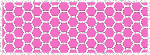
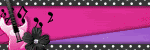



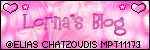
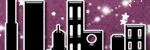
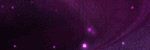
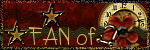
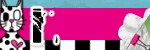
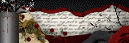

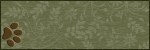
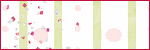
0 comments:
Post a Comment